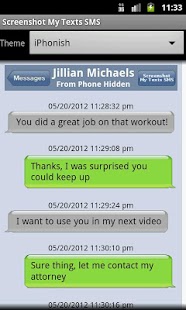Screenshot My Texts SMS 4.0
Paid Version
Publisher Description
★ Create a SCREENSHOT of your SMS text messages.
★ HIDE the NAME and PHONE NUMBER of the sender ( option ).
★ HIDE the DATES and TIMES of the text messages ( option).
★ A ROOTED phone IS NOT required to use this app!!!
★ 30+ THEMES to choose from!
★ This app is able to display more texts in the image than a normal screenshot would ( up to 10 messages ).
★ This app goes beyond just creating an image of your text messages ( SMS ) and it works on EVERY phone!
Three Really cool things about this app :
1. It is UNIQUE in that this app will allow you to capture more text messages than a normal screenshot. This is because it allows you to select up to 10 text messages to include.
2. It is UNIQUE in that you can select up to 10 text messages. And the text messages DO NOT have to be consecutive. So you can skip over the boring messages or the ones you do not want to include.
3. It is UNIQUE in that it saves you the time and the hassle of editing screenshots by providing you the option to hide the person's name, their phone number, and the date / time. It PROTECTS their identity and their phone number!
Many phones cannot create screenshots but with this app you can create a "screenshot" of your SMS text messages. The app actually loads up the text messages that you have selected and then creates an image from them.
NEW with VERSION 4.0
* Built in sharing of the image right into app.
* Added an ICS ( Ice Cream Sandwich ) like theme.
* Removed the USB warning some people were seeing.
* Added a button to quickly scroll to top or bottom of long threads.
* Add ability to automatically update the gallery.
Uses for this app :
* Post an image of those funny texts to Facebook.
* Forward the image via Email.
* Forward the image via Messaging ( MMS ).
* Save a copy of the image for your records.
* Post the image to a website.
* Print the image.
The images are saved to your phones external storage ( usually a SD card ) in a folder named "ScreenshotMyTexts", so you can access or send them later.
This app does NOT use the complicated setup using the Android SDK.
This app does NOT require your phone to be hooked up to your computer.
This app does NOT require you to download a program to your PC.
You only need this app to capture screen shots of your texts! That’s it! Nothing Else!
This app does not support screenshots of MMS ( Multi-media Messaging Service - ex: picture messages ). PLEASE NOTE - it does not support screenshots of images.
It only allows up to 10 text messages to be selected at one time because if more texts were selected, the resulting image would be too large for many phones to properly handle.
If you have any problems, feel free to email georgehammerle@gmail.com. We cannot respond to any problems if you leave them as feedback in the Google Market ( Google Play ).
But if you need an EMAIL or PRINT OUT of every text or every text in a thread, download "Email My Texts SMS".
Thank you for your time!
About Screenshot My Texts SMS
Screenshot My Texts SMS is a paid app for Android published in the Telephony list of apps, part of Communications.
The company that develops Screenshot My Texts SMS is zee Software Apps. The latest version released by its developer is 4.0. This app was rated by 1 users of our site and has an average rating of 4.0.
To install Screenshot My Texts SMS on your Android device, just click the green Continue To App button above to start the installation process. The app is listed on our website since 2013-07-08 and was downloaded 23 times. We have already checked if the download link is safe, however for your own protection we recommend that you scan the downloaded app with your antivirus. Your antivirus may detect the Screenshot My Texts SMS as malware as malware if the download link to com.zeesoftware.screencapturetext is broken.
How to install Screenshot My Texts SMS on your Android device:
- Click on the Continue To App button on our website. This will redirect you to Google Play.
- Once the Screenshot My Texts SMS is shown in the Google Play listing of your Android device, you can start its download and installation. Tap on the Install button located below the search bar and to the right of the app icon.
- A pop-up window with the permissions required by Screenshot My Texts SMS will be shown. Click on Accept to continue the process.
- Screenshot My Texts SMS will be downloaded onto your device, displaying a progress. Once the download completes, the installation will start and you'll get a notification after the installation is finished.